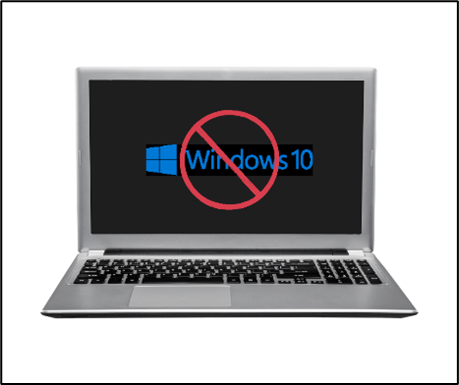Mark your calendars: On October 14, 2025, Microsoft will officially end support for Windows 10.
That means no more security updates, bug fixes, or technical support from Microsoft, even if critical vulnerabilities are discovered. And that puts your business at risk.
Whether you’re a small business owner juggling a thousand priorities or an IT director overseeing dozens (or hundreds) of users, this is a moment that requires careful planning.
What Happens When Windows 10 Support Ends?
After October 14, there will be:
- No more security patches
- No updates for software bugs
- No protection against new cyber threats
- No technical support from Microsoft
Using unsupported software is like driving a car without brakes. You might not notice the risk right away, but the longer you wait, the greater the chance of a crash.
Hackers love targeting outdated systems. And without ongoing support, every Windows 10 device becomes a wide-open door for ransomware, phishing, and other attacks.
Can All Devices Be Upgraded to Windows 11?
Unfortunately, not all Windows 10 computers are compatible with Windows 11.
Many older machines don’t meet Microsoft’s newer requirements for:
- Trusted Platform Module (TPM) 2.0
- Secure Boot
- Updated CPUs
- Sufficient RAM and storage
That means:
- Some systems can be upgraded in place
- Some will require hardware upgrades
- Others may need to be replaced entirely
SelecTech can help you evaluate your current fleet and create a realistic, staged plan so you don’t find out at the last minute that your devices won’t make the cut.
What You Should Consider Now
Here are the steps you should take as soon as possible:
- Inventory Your Devices
Which systems are running Windows 10? Which ones will support Windows 11? Which are mission-critical? - Create a Phased Rollout Plan
Avoid doing it all at once or waiting until the last moment. We recommend starting now with the most outdated or vulnerable machines. - Don’t Just Replace – Strategize
This is a good time to consider:- Moving to cloud-based apps
- Upgrading cybersecurity tools
- Centralizing management with Microsoft Intune or Entra
- Building in business continuity safeguards
- Plan for Training and Change Management
New systems mean new workflows. Your team may need help adjusting and we can support that, too. - Backup Before You Begin
Every migration plan should include a full data backup. Just in case.
How We Can Help
Let’s be honest, most business owners don’t want to worry about operating systems. And many IT departments are already stretched thin.
SelecTech makes transitions like this easier, whether you need a full IT partner or expert support alongside your internal team.
You’ll get:
- A plan that fits your business (not someone else’s)
- Clear communication in plain English
- Fast, professional support when you need it
- A trusted partner who’s done this before
Contact SelecTech today to schedule a quick consultation or inventory review.
Let’s make sure your systems and your business stay secure, supported, and ready for what’s next.